Cost-Effective & Flexible
Get the Power BI skills you need for the exact duration of your project, without the commitment of a full-time hire. Scale your team up or down as needed, keeping costs under control.
Faster Results
Don’t waste time with a lengthy recruitment process. We’ll connect you with pre-vetted, temporary Power BI professionals who can hit the ground running and deliver results quickly.
Expert Skills, On-Demand
Gain access to top Power BI talent without a long-term commitment. Our temporary staffing solutions provide the specific skillset you need, exactly when you need it.
How it Works
You tell us the specific Power BI tasks you need completed, whether it’s building reports from scratch, transforming complex data sets, or creating interactive dashboards.
We tap into our network of highly skilled, pre-vetted temporary IT professionals with proven experience in Microsoft Power BI.
You get a qualified Power BI expert assigned to your project on a temporary basis, perfectly aligned with your specific needs.
Whether you need a Power BI pro for a short-term project, to cover a staff leave, or to supplement your existing team, temporary staffing offers a flexible and cost-effective solution. Don’t let a lack of Power BI expertise hold your business back. Contact us today to discuss your project and see how temporary staffing can help you unlock the power of your data!
We’ll handle everything throughout this process – from candidate sourcing and screening to onboarding and project management. You focus on the valuable insights your new Power BI reports deliver.
Our temporary Microsoft Power BI staff are ready to help you make data-driven decisions quickly and efficiently, ensuring your projects stay on track.
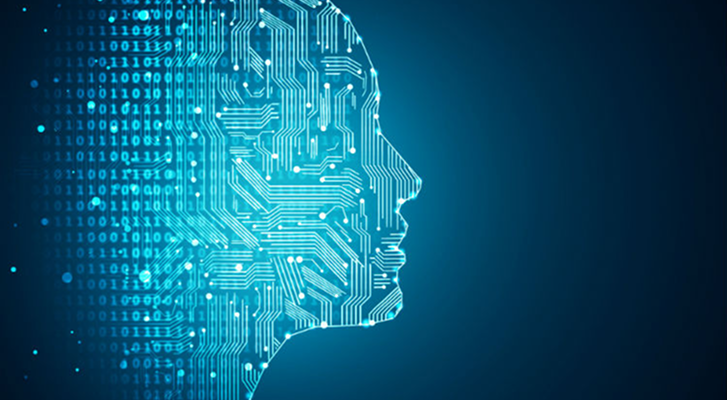
GET STARTED TODAY!
Ready to leverage the power of Microsoft Power BI?
FAQs
BI refers to the technology, tools, and processes used to gather, store, and analyze data to support decision-making. BI helps businesses turn raw data into actionable insights, improving performance and strategy.
BI provides insights into trends, patterns, and anomalies, which helps leaders make data-driven decisions. For example, BI can help identify top-performing products or highlight areas for cost savings.
Common BI tools include Tableau, Power BI, and QlikView. They differ in their interfaces, integration capabilities, and levels of customization, with some being better for data visualization (e.g., Tableau) and others for data modeling (e.g., Power BI).
Excel is a versatile tool for basic data analysis and visualization. However, when dealing with large datasets, complex calculations, or real-time data updates, its limitations become apparent. BI tools, on the other hand, are specifically designed to handle such challenges. They excel at managing large datasets, creating interactive dashboards, and automating data processes. Consider using a BI tool if you need real-time insights, automated reporting, the ability to share interactive dashboards with multiple users, or advanced analytics features like predictive modeling and machine learning. However, if your data analysis needs are relatively simple and you’re comfortable with Excel, it may be sufficient for your purposes.
A BI dashboard is a visual tool that presents complex data in a clear and concise manner, often using charts, graphs, and tables. It provides a snapshot of a business’s health by displaying key performance indicators (KPIs) and other relevant metrics. Dashboards are essential for making informed decisions, as they offer quick insights into critical data, help identify trends and patterns, and facilitate collaboration across teams. By automating report generation, dashboards improve efficiency and promote a data-driven culture.
BI focuses on descriptive analytics, or summarizing historical data to inform business decisions. Data analytics includes both descriptive and advanced analytics (like predictive analytics), which aim to forecast trends or model future outcomes.
Basic BI tools are typically used for descriptive analysis of past data. However, some BI tools now incorporate machine learning capabilities that can make predictive insights possible, but this is not their primary function.
KPIs (Key Performance Indicators) are measurable values that indicate how well a business is achieving its objectives. BI tools track KPIs to help managers evaluate performance and set future goals.
To embark on your BI journey, start by defining your business goals and identifying the key performance indicators (KPIs) that will help you measure progress. Then, select a suitable BI tool that aligns with your needs and budget, considering factors like ease of use, data connectivity, and visualization capabilities. Once you have a tool, clean and prepare your data to ensure accuracy and consistency. Design visually appealing dashboards and reports that showcase your key metrics, making them easily understandable. Finally, train your team to use the BI tool and interpret the insights. By regularly analyzing the data and acting on the insights, you can drive data-driven decision-making and achieve your business objectives.
